Task:
SharePoint 2010 Note Board input field height is a bit too much for my liking, so I would like to decrease the height slightly.
Solution:
Add Content Editor Web Part to the page, and set the following content in the HTML Source of the web part content. Adjust the pixel height to your liking.
<style>
.ms-socialCommentInputBox
{
min-height:20px!important;
}
</style>
Using CEWP will change the input field height only on the page on which CEWP is placed on. If you would like to change the height in all Note Boards across your site, you need to add the style into your Style Sheet that you are using across the whole site.
Result:
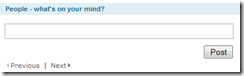
Technorati Tags: SharePoint
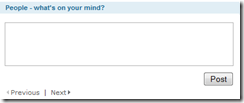
No comments:
Post a Comment